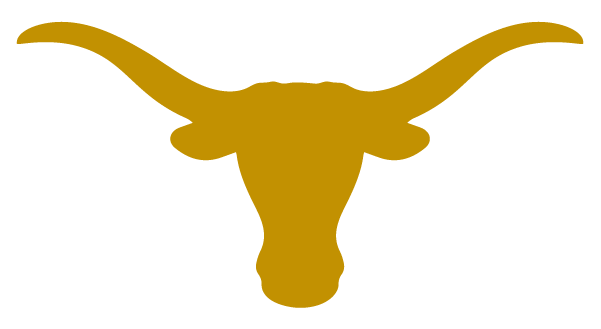Enrollment Frequently Asked Questions
Q: What do I need to complete the online enrollment process?
A: Enrollment can be completed from any electronic device with internet connectivity including laptop, tablet, or personal computer. A smartphone may be used but is not recommended.
Q: I do not have access to any of the listed devices, what do I do?
A: The IPS Secondary Enrollment Center and Inola Public Library have computers available for use.
Q: Do I need a separate account for each child I have attending Inola Public Schools?
A: No, you will not need a separate account for each child. Please use the same account for all children in the household.
Q: I have a child already attending IPS, how do I add a sibling who will be attending this coming school year?
A: After logging into the SylogistEd (formerly Wen-GAGE) Student Records Portal, you will see a screen listing each of your children who attended IPS last school year. Above the first student, there is a "Add New Student" link. Click on this link and complete the necessary fields to begin enrollment.
Q: My children attended Inola Public Schools last year. Do I need to complete the online forms again?
A: Yes, it is necessary all students to have new forms completed each year. Students who were enrolled last year will have fewer forms to complete than students new to the district. There are several forms that are required by the state or federal government to be updated annually. We also want to make sure we have current contact and medical information for every student.
Q: My children attended Inola Public Schools last year. Do I need to turn in any documents again this year?
A: No, if your student attended IPS last school year, it is not necessary to submit their birth certificate, immunization records, etc. again this school year. If your child attended IPS previously but moved to a new school then it is required that the required documents be submitted to the Enrollment Center.
Q: Do I have to answer all the questions in the online forms?
A: Required questions have a red background visible. Questions with a blue background are not required.
Q: Must all of the online forms be completed?
A: Under the title of each form, you will see "Fill and Upload Form" then either "Optional" or "Required". All forms marked "Required" must be completed before the information can be submitted to the Enrollment Center. The forms marked "Optional" are not required but should be completed if it relates to your student.
Q: How long will it take to complete the online forms?
A: The process should take about 20 minutes for students who were enrolled in Inola last year. For new students, the process may take around 30 - 40 to complete.
Q: If I don't have time to complete all of the forms at once, can I save what I've done and finish the rest later?
A: The system will not save partial forms but once a form is complete, you can save and exit once the form you are working on is finished. Please know that the Enrollment Center will not receive any of the forms until all are complete and you have clicked "Submit to Site".